Goshen Accounting Community Blog
Everything you need to know to run a thriving organization.
In this episode, we show how to create and use custom fields to track grant spending periods in QuickBooks Online Advanced.
Recording the accrued unused paid time off balances as accrued expenses in QuickBooks Online can be done in six simple steps in QuickBooks Online. Recording the balances allows you to capture the expenses at the end of your organization’s fiscal year or calendar year.
Did you know you can store your bank statement and credit card statements, loan documents, or other balance sheet account statements in QuickBooks Online? In this tutorial, we show you how to save your account statements in QuickBooks Online for audit and data loss prevention reasons.
Your accounting professional is one of the most important working relationships you have, and vital to the success of your nonprofit. Choosing the right partner means more than just finding someone who can crunch numbers. Learn the six important traits to consider when hiring a nonprofit accounting professional.
Life is too short to keep reinventing the wheel and relying on your memory to remember everything. So, watch this video to learn how to create task templates in Asana to standardize your business procedures.
Do you struggle with tracking your business finances and monitoring your money goals every month? Then, you need to use the task feature in QuickBooks Online Advanced. In this tutorial, you will learn how to create and use tasks to monitor your business expenses, pay bills, print checks, or approve invoices or review financial reports.
Are you struggling to reconcile multiple credit card accounts requiring using the location tracking feature inside QuickBooks Online? In this tutorial, I show you how to reconcile your credit card accounts when you have a parent card and multiple employee cards.
Do you have a credit card account where the primary master card houses all the payments separate from the individual employee cards? Learn how to transfer credit card balances from employee cards to the parent credit card account if you are not using the location tracking feature in QuickBooks Online.
Managing multiple shared calendars in Gmail Sidebar doesn’t have to be complicated. In this video, I share a cool way to see all of your shared calendars integrated with your primary Google Calendar inside the Gmail Sidebar.
In this video, we are sharing three key tips to implement today to successfully keep your business in payroll and 1099 compliance while saving money and time.
Have you seen the new 1099-NEC form updates in QuickBooks Online? Keep reading to find out the two new features to the 1099 wizard and transaction detail report in QuickBooks Online that will make filing your 1099s easier in 2021.
Do you struggle with keeping up with W-9 forms from your service vendors? Learn how to create and use a custom field to track the tax classification status of your vendors in QuickBooks Online Advanced.
Is your organization currently struggling to keep track of the different types of vendors you pay? Do you need the ability to segment your vendors in QuickBooks Online?
In this tutorial, we show you how to create vendor types in QuickBooks Online Advanced to track the different suppliers you pay without making your chart of accounts excessively long and complicated.
Have you struggled to back up your QuickBooks Online file? Want to know how to export your QuickBooks Online data to QuickBooks Desktop without using Internet Explorer and messing with your security system? In this tutorial, I am going to show you how to eliminate these problems using the exportmybooks.com app.
If you have been using QuickBooks Online for a while, you will notice every year on January 1st or the beginning of your fiscal year, your net surplus or deficit from all of your fund balances closes to the QuickBooks Retained Earning equity account.
In this tutorial, I will show you how to record your beginning fund balances and closeout your QuickBooks Retained Earnings balance to net assets.
In this tutorial, we focus on how to release spent funds from the restricted class to the general fund class in QuickBooks Online. There are two different methods to record the release of used funds from restriction. Keep reading to find out more.
You collected funds for your mission fund initiatives. It is now time to disburse the funds to all of the wonderful charities your ministry supports around the globe. How do you record all the expenses in QuickBooks Online?
In this tutorial, I will show you how to record your ministry expenses for a restricted fund in QuickBooks Online continuing with my four-part blog series.
Recently, I have been getting questions from churches wanting to know how to track restricted funds in QuickBooks Online.
In this tutorial, I will explain what a restricted fund is and show you how to record restricted contributions for your ministry in QuickBooks Online. This is part one of tracking restricted funds for churches series.
Do you have customers that keep sending you NSF checks? Are you using journal entries to record returned sales receipt payments from customers?
The problem with using journal entries is you bypass the sales form and expense form when you record the transaction this way and it makes it harder to see which customer’s profile was impacted by the returned payment.
In this tutorial, I will show you how to record a returned sales receipt payment and the bank fee without using a journal entry.
Are you using a donor management system or a CRM that uses Stripe as the payment gateway? If you only record the net sales amount that shows up on the bank feeds, you are understating your revenue and expenses. In this tutorial, I walk through my process to record and reconcile Stripe transactions in QuickBooks Online.
Are confused by QuickBooks Online sales form labels for nonprofits? Are you looking to invoice your stakeholders (aka customers) in installments in QuickBooks Online? Are you confused by QuickBooks Online sales form labels for nonprofits?
I am answering this question and clarifying the confusion most nonprofit organizations have around the pledges vs. invoices labels in QuickBooks Online.
Are you using Asana to manage your daily projects, but still receiving emails from a team member that says “hi, I don’t know what is on your schedule for today? You are not alone!
In this tutorial, I will show you a quick and easy way to view a team member’s tasks in Asana. Watch the video and follow along with the guide.
Are you dealing with multiple credit cards and messy partial payments? Paying down a credit card bill in QuickBooks Online is one of the challenges we see many users struggle to accomplish. Keep reading to learn how to reconcile your credit card accounts and record the credit card payments in QuickBooks Online using two different methods.
Reconciling your bank account in QuickBooks Online is one of the most important steps many users skip or wait until tax filing time to do.
Reconciling your books should be done on a monthly basis to help your organization catch fraudulent transactions, unauthorized bank fees, and verify your revenue and expenses.
Keep reading to learn how to reconcile your books in QuickBooks Online.

Save Money on Intuit Products
Run your business using QuickBooks® so you can stay focused on the work you truly love to do. Save up to 50% off on QuickBooks products and subscription.
Learn how to set up your credit card accounts in QuickBooks Online to track your expenses in real-time whether you have one credit card or multiple credit cards. Watch the video and follow the guide.
One of the top questions I often get asked by clients is how to track employee reimbursements in QuickBooks Online. There are various ways you can track the receipts to reimburse employees.
In this tutorial, you will learn how to track employee reimbursements in QuickBooks Online using bills and my recommended apps for automating the process.
In QuickBooks Online, a statement is the status of a customer's account at a point in time. It is not a transaction. And, each line on a statement represents sales transaction such as credits invoices and anything that you have processed for that particular customer.
The downside of using statements in QuickBooks Online is that you cannot customize the layout and text that is on it like you could with a sales receipt or invoice. Keep reading to learn what app I recommend to create statements in QuickBooks Online.
Recording bank deposits when you have a mixture of restricted funds and unrestricted funds sitting in your undeposited fund account can be tricky.
If you don’t record the deposit correctly, you will often end up with the amount showing in the “Not Specified” column when you run a statement of financial position by location tracking report. Keep reading to learn how to record restricted and unrestricted bank deposits in QuickBooks Online.
Recording online donations transactions from payment processors like Stripe, PayPal, Vanco Payments Solutions and others is often the process I see many nonprofits neglect to record properly in QuickBooks Online.
In this tutorial, I will show you how to record your online donations from any merchant payment processor using a sales receipt in QuickBooks Online. Continue reading.
November was a month of celebration, vacation, thanksgiving and Ufuoma getting accepted into the Intuit Trainer/Writer Network and much more. Check out the highlights.
Did you know there are multiple ways to track your expenses in QuickBooks Online and stay on top of your cash flow as a nonprofit organization?
In this tutorial, I will show you how to track your expenses and record check transactions in QuickBooks Online.
In this tutorial, I will show you how to setup products and services in QuickBooks Online to track granular details for your stakeholders. Watch the video and follow the guide.
Learn how to use the sales center to add your stakeholders and customers to QuickBooks Online. Watch the video and read the guide to get started.
Learn how to add your vendors and contractors to QuickBooks Online.
Do you have customers that pay your invoices late? Read this guide and watch the video to learn how to eliminate this problem by using the Manage Routines feature to send out automatic invoice reminders to your customers in QuickBooks Online.
Learn how to pay a bill using a credit card in QuickBooks Online for nonprofit.
Learn my quick and easy tip to open multiple asana projects in your browser as separate tabs to maximize your workflow.
Watch this video and follow the guide to learn how to record bills using a category and a service item in QuickBooks Online.
Learn how to customize your donor receipts and invoices by adding your nonprofit’s branding in QuickBooks Online using this step-by-step tutorial.
Watch this video tutorial to learn what progress invoicing is and how you can use this QuickBooks Online feature to invoice people renting out your nonprofit’s facilities for weddings, meetings, funerals, events, etc.
Are you looking for a way to send quotes to your customers to rent out your facility for weddings, funerals, and events? Watch this video to learn how to create estimates in QuickBooks Online.
Learn how to give your committee member, employees, and accountant access to your QuickBooks Online data. Watch the video!
In this post, I share my 5 tips to boost your work productivity and get stuff done without feeling overwhelmed.
Are you struggling to track the ins and outs of that non-payroll cash advance you wrote to your employee in QuickBooks Online? Keep reading to learn how to resolve this problem with my step-by-step QuickBooks Online tutorial.
Learn my quick and easy way to record fund transfers using a check to prevent the "Not Specified" column from showing on your balance sheet or statement of financial position report when you use location tracking.
Find out how to choose the best technology apps without breaking your budget to fulfill your nonprofit’s mission.
Are you using Intuit Online Payroll to process payroll? Need help recording your employees’ paid time off policy in Intuit Online Payroll? Watch my video tutorial to find out how to pay your employees PTO in Intuit Online Payroll system.
As a church, always monitor the fund balance of your ministry’s functional areas to avoid dipping into your restricted funds. Keep reading to find out how to create a Church Fund Balance Report in QuickBooks Online.
Are you having difficulty creating a budget for your nonprofit? Don’t know what to include in your organization’s budget? Read on to find out the 5 tips to use in creating a budget for your nonprofit.
Are you paying lost check fees due to your vendors not cashing their checks in a timely manner? Watch this easy tutorial to learn how to create an uncleared bank transaction report in QuickBooks Online.
Find out how to save money on printing and postage costs using DocuSend mailing solution integrated with QuickBooks Online to mail out branded giving statements, invoices and campaign letters for your nonprofit.
Learn how to create branded giving statements for your nonprofit using the Donor Receipts app integrated with QuickBooks Online.
Follow the step-by-step guide to create a 1099 report in QuickBooks Online to use in filing your 1099s in 3rd party payroll system or to provide to your accountant or professional bookkeeper to file for you.
The deadline to file 1099 MISC box 7 forms is January 31st for all service-based vendors or contractors that you paid $600 or more in the prior calendar year. Use my step-by-step tutorial to prepare and file your 1099s in QuickBooks Online.
My workaround solution to display clickable bill attachments in the QuickBooks Online accounts payable aging report.
Learn how to transfer funds between your bank accounts in QuickBooks Online. You can pay your credit card bill or transfer funds from your payment processor account to your bank account using this tutorial.
Do you have a large uncleared amount sitting in your undeposited funds account? Learn how to record a bank deposit in QuickBooks Online and understand how to clear the undeposited funds account.
In this tutorial, I will show you how to receive payment from your customers on an invoice in QuickBooks Online.
Discover how to create an invoice in QuickBooks Online to send to a customer, grantor, or sponsor for the services you provide and for reimbursements for billable expenses.
Paying your bills don’t have to be complicated. Use this quick tutorial to pay your bills in QuickBooks Online.
Do you need to record a payment received at the time of the sale of your products or services is made? Use this quick tutorial to create a sales receipt in QuickBooks Online.
Do you have too many bills and need to know how to record them in QuickBooks Online? In this tutorial, Ufuoma Ogaga will show you through how to record a bill in QuickBooks Online in this tutorial.
Learn the top 3 ways to use your donation statements to reinforce your mission. Your quarterly thank you letters doesn’t have to be boring. Make it all about your stakeholders and your organization’s success stories.
In this tutorial, I will show you how to set up a reports only user view in QuickBooks Online.
Learn my top 5 takeaway lessons every business should know from attending the 2018 Scaling New Heights Conference in Atlanta, Georgia.
A budget is the GPS of your small business or nonprofit. Learn how to create a budget in QuickBooks Online using my step-by-step tutorial to track your financial goals.
Thinking about getting a new credit card for your small business or nonprofit? Discover what 5 best tips to use in choosing the best card credit and how to avoid the debt snowball.
Discover the 6 simple ways to spring clean your finances to refresh and adjust your financial goals.
Being an entrepreneur can be rewarding if you have a solid system. Here’s a look at the 7 most helpful things I use to stay productive and to run my firm.
In this post, I am sharing with you the 3 apps I use to manage my business and organize my life. This is the number one question I often get asked by accountants, bookkeepers, and consultants looking to start to run their practice on a shoestring budget.
In a recent mini-interview series with Mindy King from the Intuit Firm of the Future team, I discussed my reasons for using QuickBooks Online and my time saving tips to get work done.
Emailing reports from QuickBooks Online is an easy way to share financial information with your team and stay on top of your finances. Follow my step-by-step guide to email a report in QuickBooks Online.
Need more time back to run your business? Learn the three ways to use technology to save money, increase your business growth, and streamline your back-office operations.
Giving your team or accountant access to your accounting software doesn't have to be complicated. Discover how to add new users in QuickBooks Online.
Find out why you need to implement a back strategy to secure your QuickBooks desktop company file in an event your hosting provider shuts down.
First impressions are vital to retaining your employees. Learn the 7 onboarding best practices to implement in your business to help your new employee not second guess why they chose to work for you.
Learn how to save time by creating a recurring expense in QuickBooks Online to track your monthly bills and fixed expenses.
Discover the 3 ways to save money in your business and how to automate the process using an accounting system and a budget.
All accounting software systems are not created equal. Learn the 5 questions to use in choosing the best accounting software for your business.



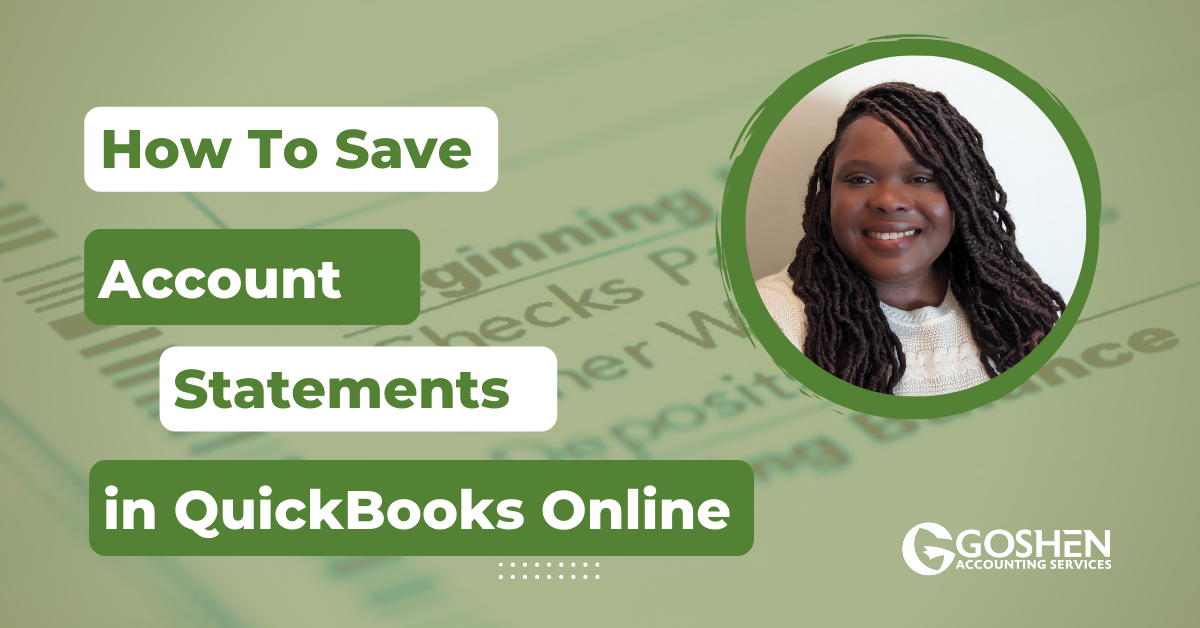



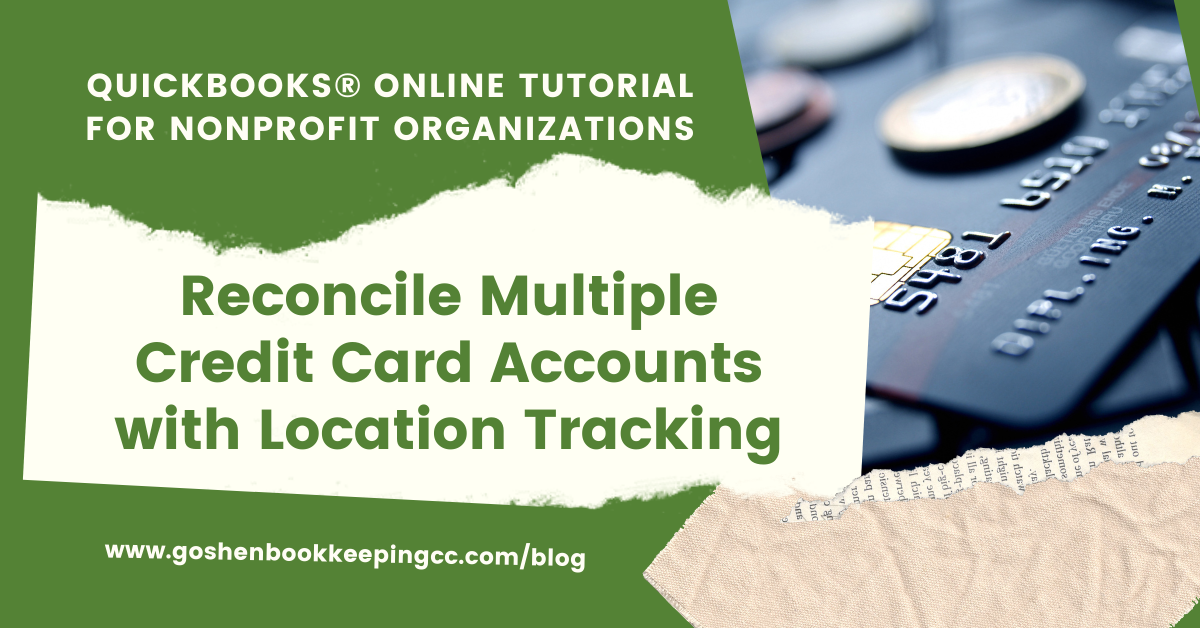













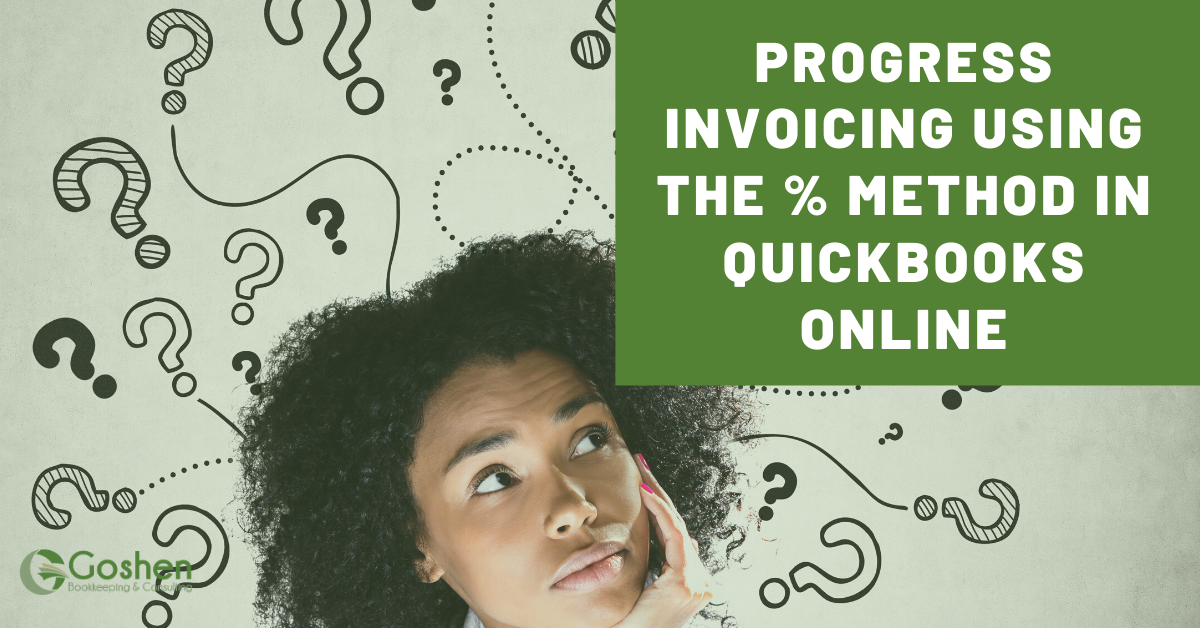












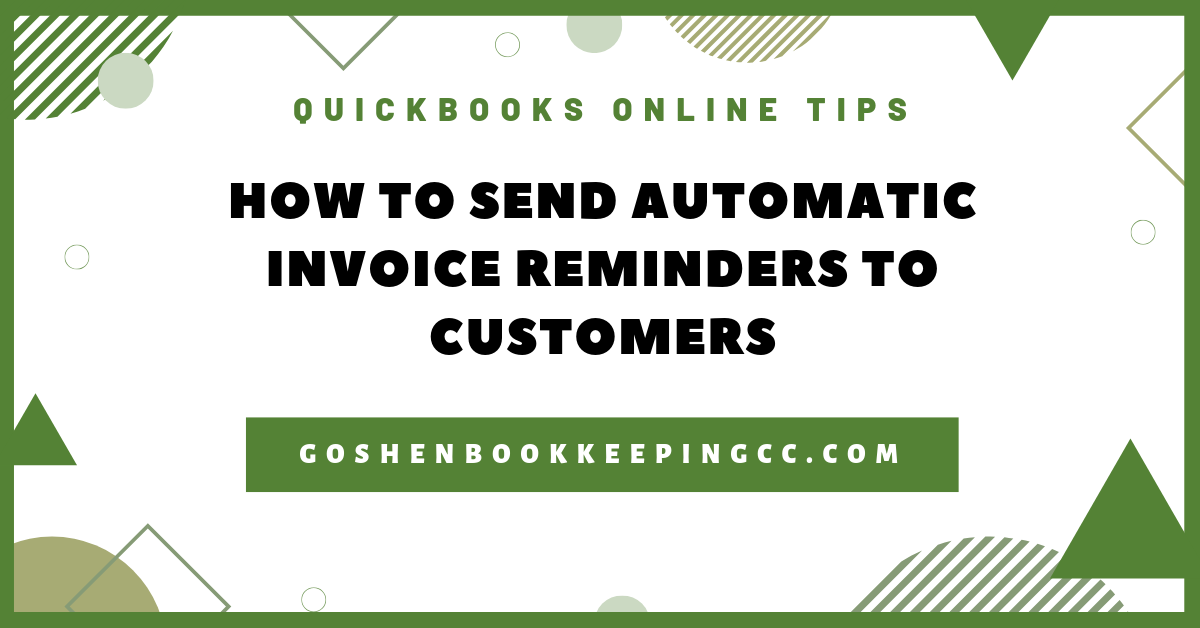
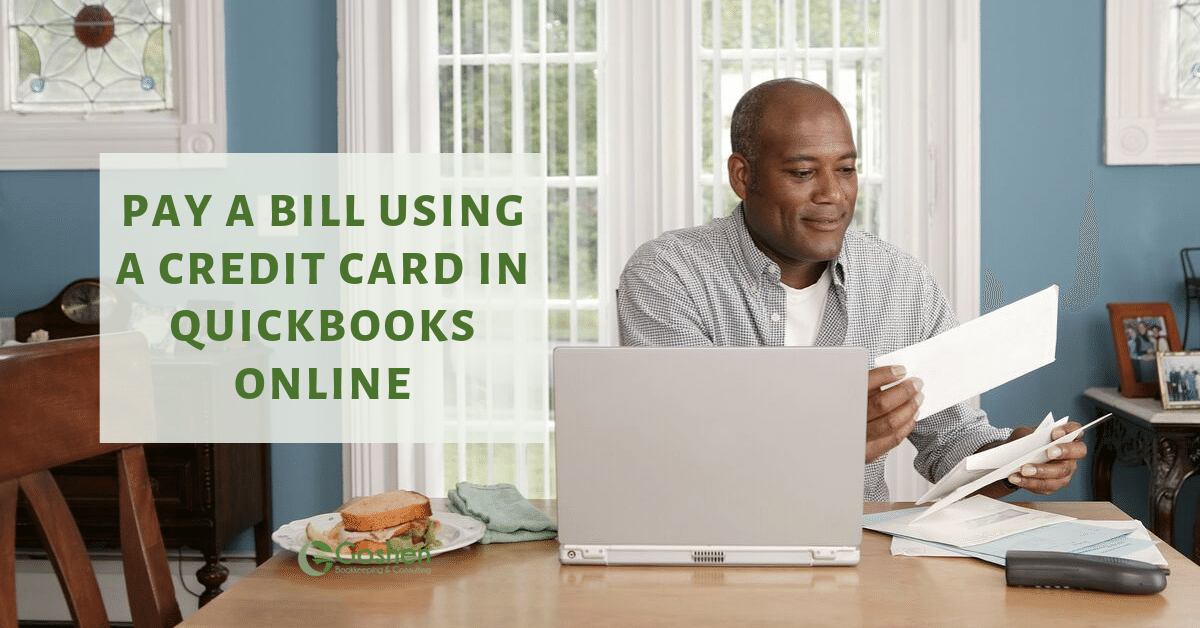
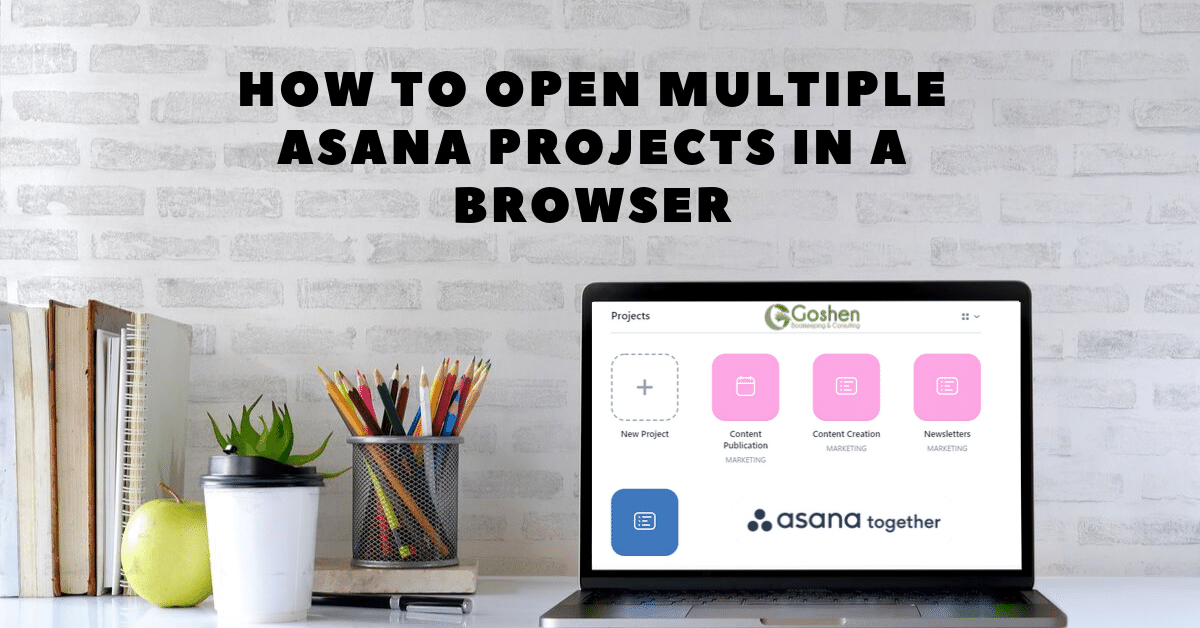
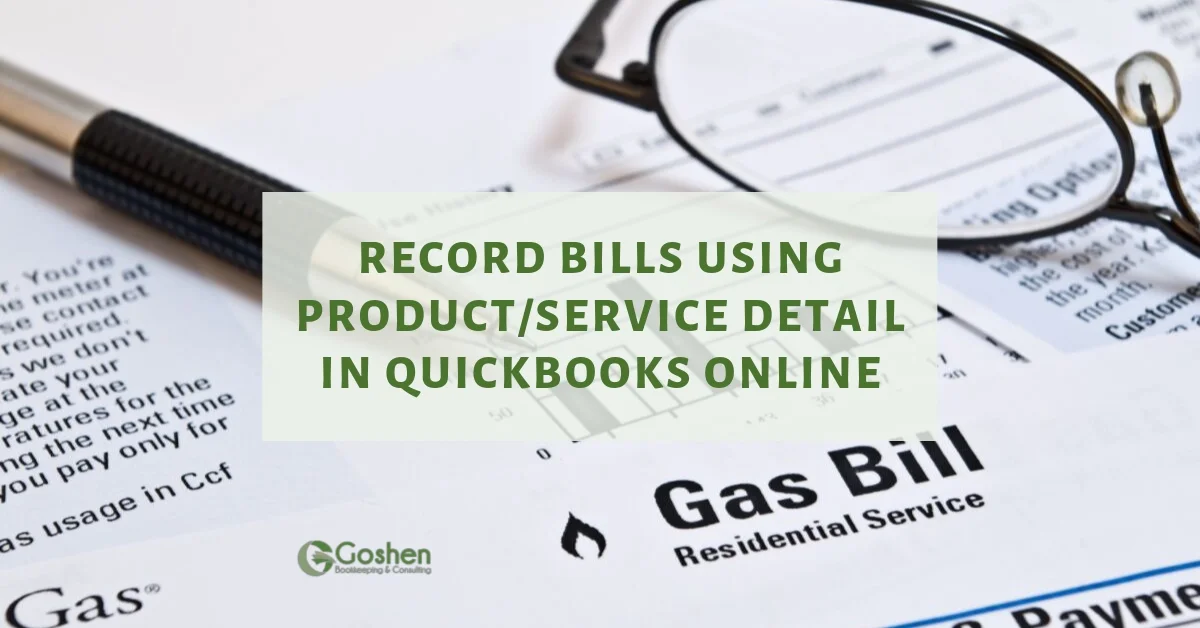

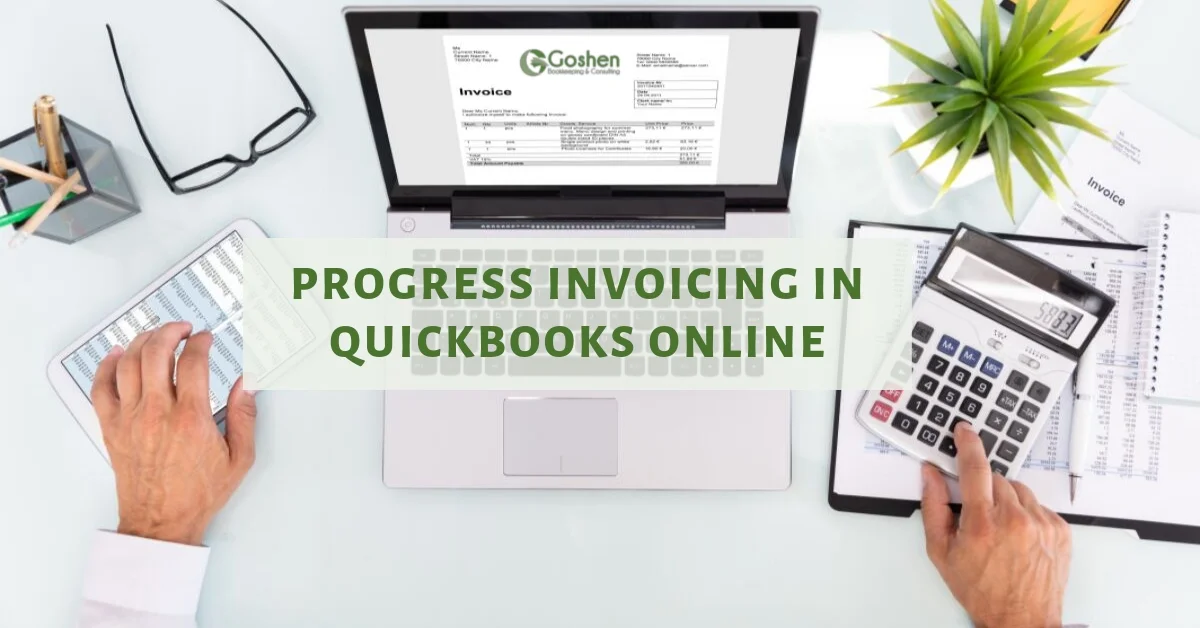



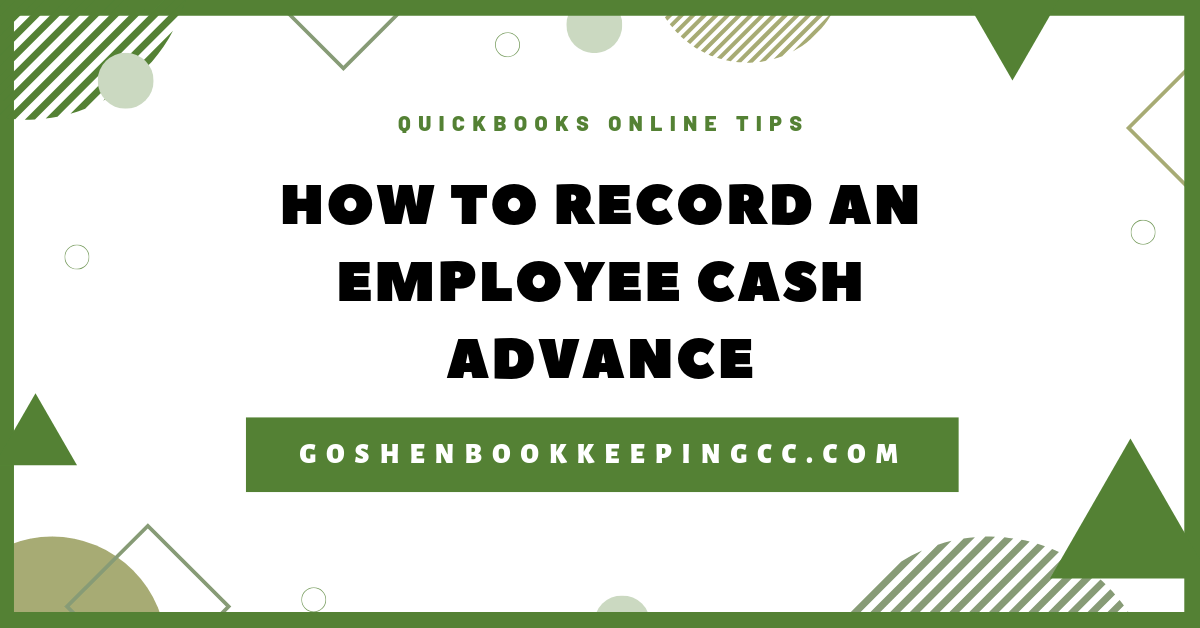







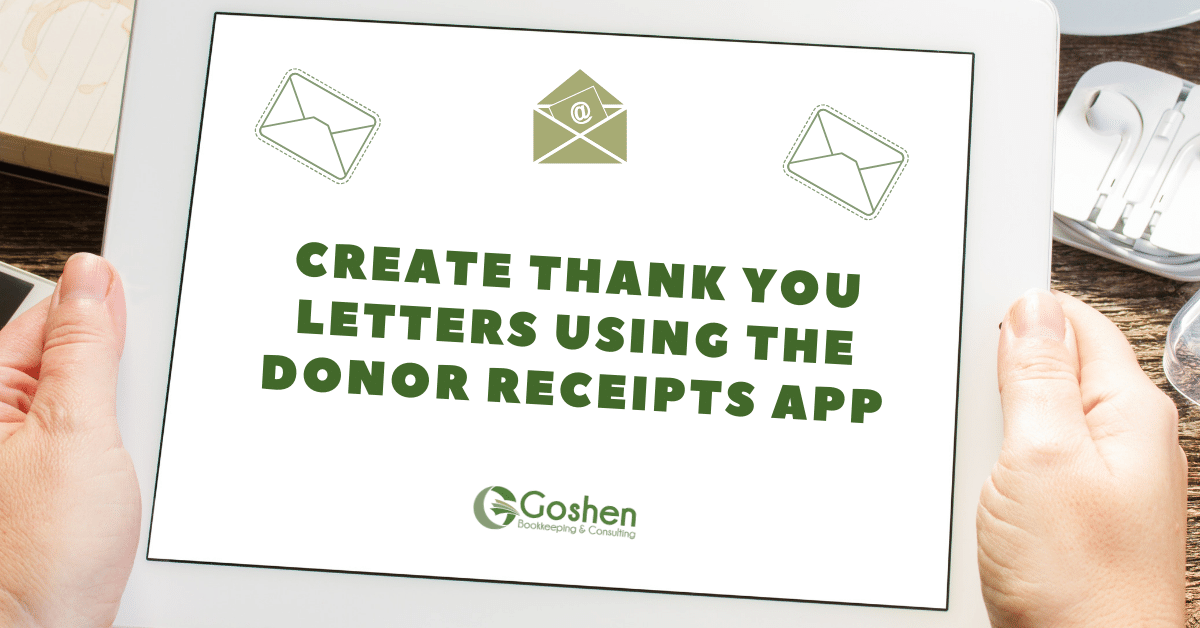







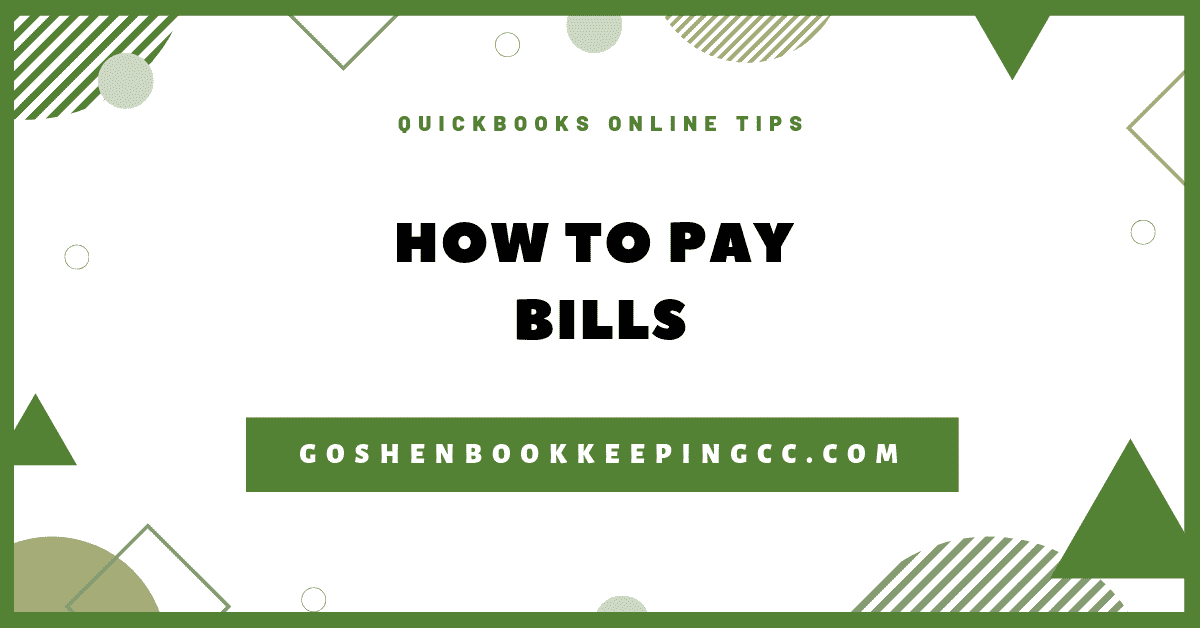
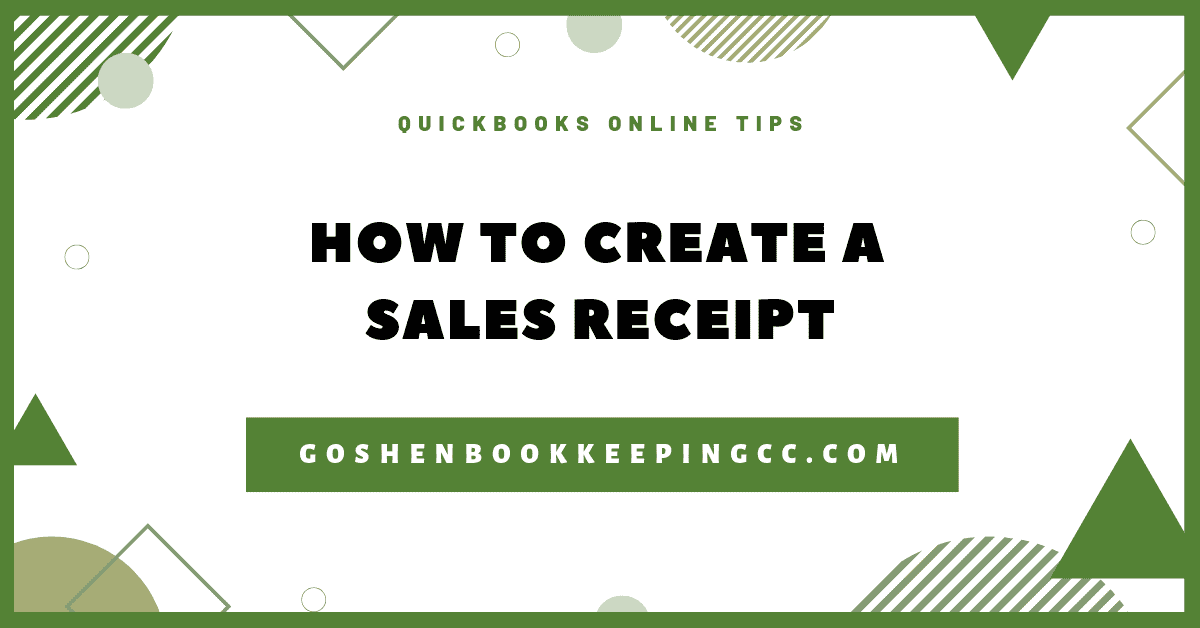
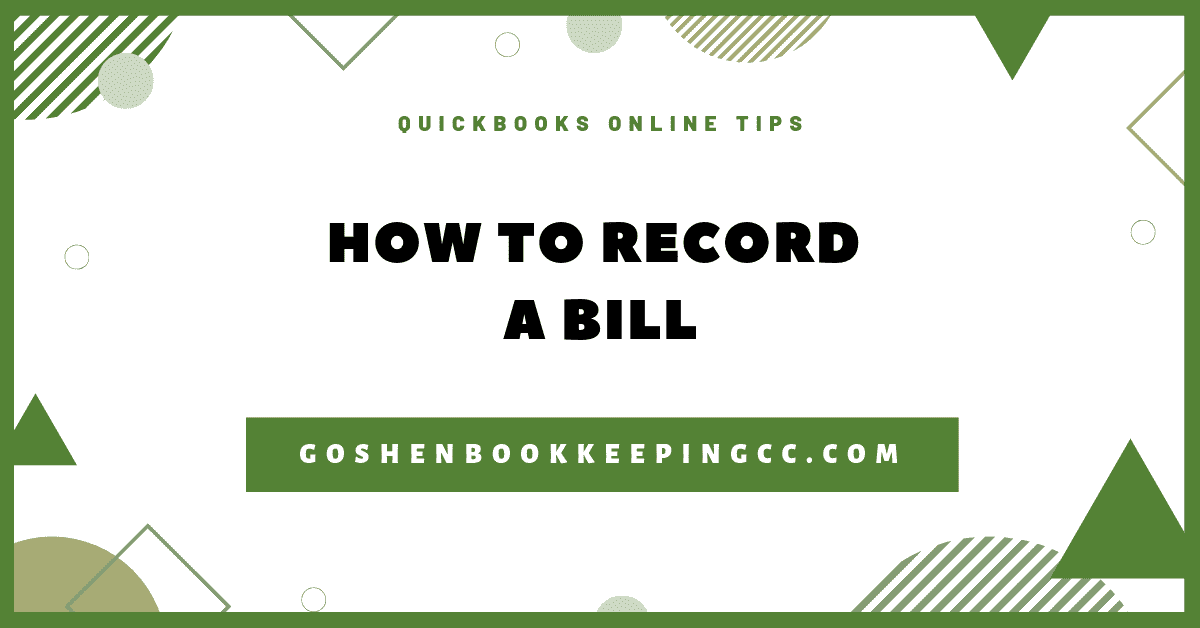












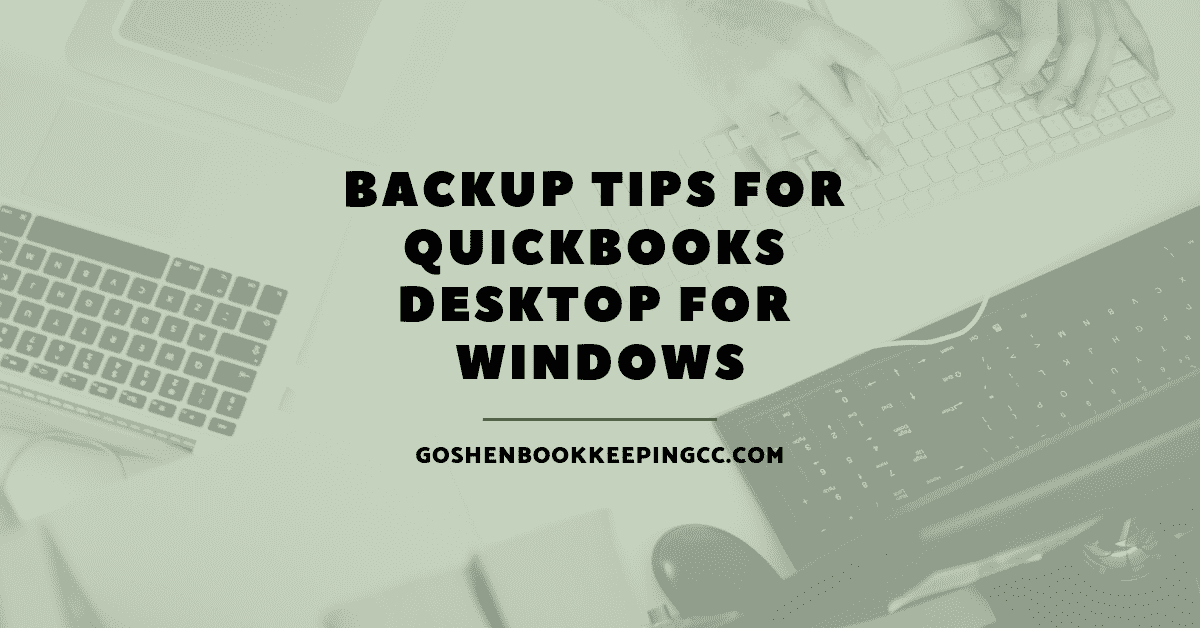



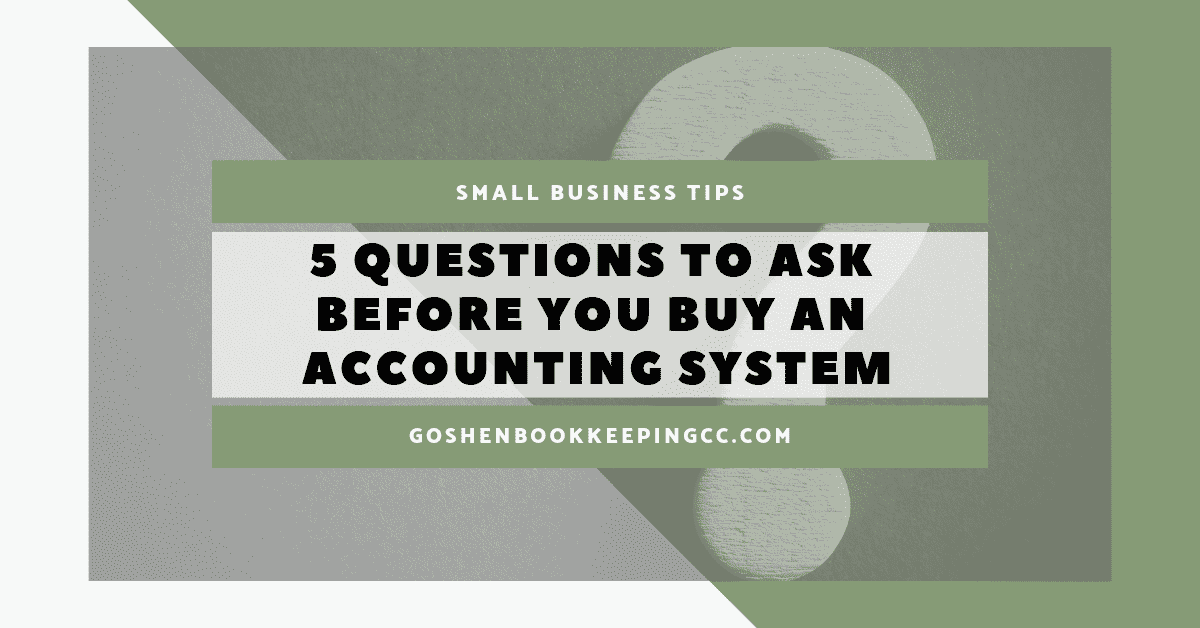
Wondering when to bring in a nonprofit #CFO? We put together this guide to help you assess your options for hiring a nonprofit CFO for your organization. Bringing in a CFO is a big decision, but it can be a great way to ensure the financial health of your nonprofit for years to come. A CFO can provide valuable assistance as you navigate the challenges of growing your nonprofit.