Life is too short to keep reinventing the wheel and relying on your memory to remember everything. So, keep watching to learn how to create task templates in Asana to standardize your business procedures.
Tasks templates in Asana are a great way to standardize how you track meeting notes, onboard your employees, document the checklist to record revenue and expenses in your accounting system, process payroll, and much more. Tasks templates are available under Asana Premium, Business, and Enterprise plans.
My tip is to figure out the procedure you consistently create every day and convert it into a task template to make it easier for you and your team to replicate to stop reinventing the wheel.
Task templates only exist inside projects, so create them once and update them as procedures change in your business.
To get started, you have to create the task first and then convert it to a template. When creating a task, add all the required steps and detailed instructions for your team to update when they use the template.
To convert a task to a template, click on the three-dotted icon and select convert the task to a template. And, let Asana do its magic. Asana removes the original task from your project list to avoid confusion.
All the task templates you create will be displayed under the “Add new” menu so you and your team can click on a template to create a new task. If you are using sections in your Asana project, you can click on the plus icon to use your existing template to create a new task.
If you need to edit a task template to add more action steps, click on customize, scroll down to the task templates section, and click on the pencil icon next to the task template you want to edit. An edit window will pop up to allow you to add new subtasks or update the description field.
A few limitations to using task templates in Asana:
Task templates do not duplicate when you duplicate a project, and dependencies for subtasks do not work on the templates.
Unfortunately, task templates are unavailable to use in the Asana mobile app.
Outside of these limitations, I recommend you have some fun creating task templates to standardize your business procedures to help your team track information consistently.
Leave a comment below to let us know how you use Asana task templates in your business.
Are You On Pinterest?
Pin this post and share it with others.
Tired of doing your own books? Goshen Accounting Services provides accounting and advisory services to nonprofit organizations and mental health professionals. Contact us - We are happy to help!





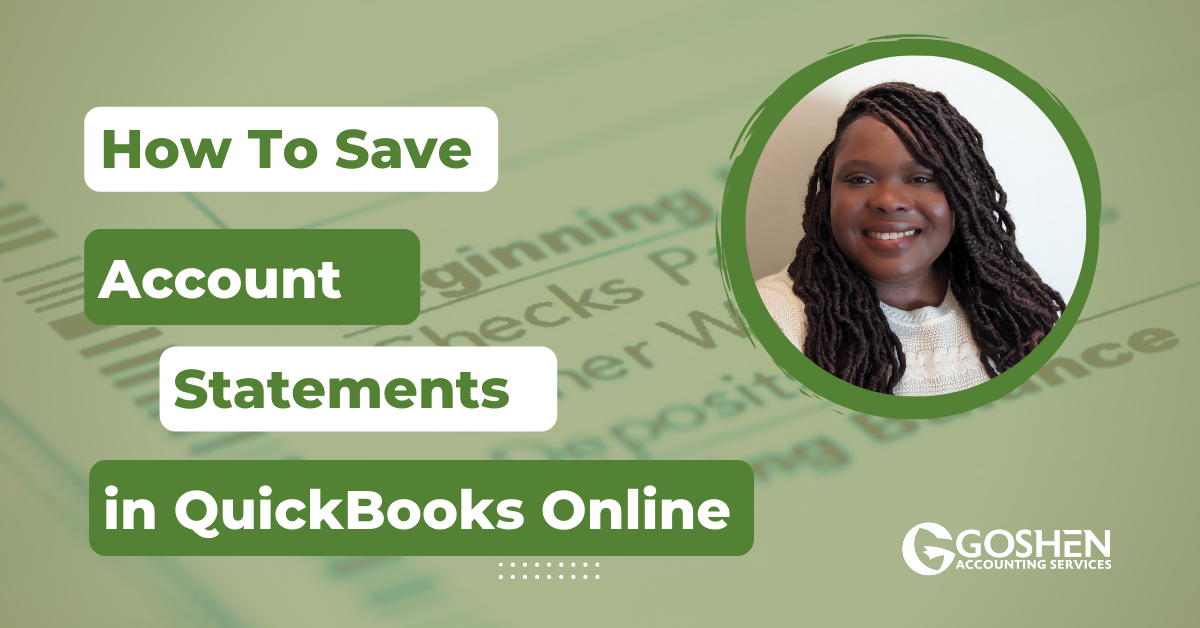


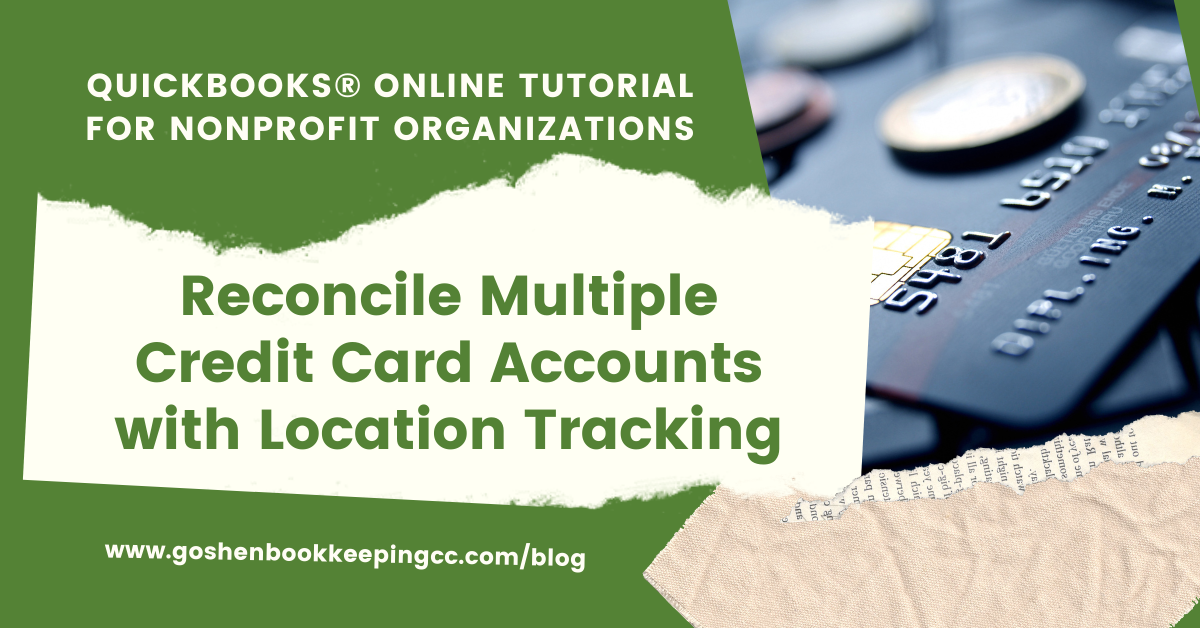

Wondering when to bring in a nonprofit #CFO? We put together this guide to help you assess your options for hiring a nonprofit CFO for your organization. Bringing in a CFO is a big decision, but it can be a great way to ensure the financial health of your nonprofit for years to come. A CFO can provide valuable assistance as you navigate the challenges of growing your nonprofit.