Tracking grant spending periods in QuickBooks Online is possible but can be tricky. The best way to do this is to create a custom field in QuickBooks Online and assign it to the customer/grant profile.
You can also create and use custom fields to enter other information, such as the grant number, service performance, etc. Watch the video to learn how to create and use custom fields to track your grant and contract details.
Learn how to create and use custom fields to track grant spending periods in QuickBooks Online Advanced.
Goshen Accounting Services is here to support and help your nonprofit organization thrive. If you think we might be a good fit for your nonprofit, review our services to get started.
Ufuoma Ogaga is the CEO of Goshen Accounting Services, which focuses on providing accounting, payroll, and advisory services to nonprofit organizations.
Ufuoma loves empowering and educating organizations to build sustainable profits and leverage technology to transform communities.
She is an Advanced Certified QuickBooks ProAdvisor, Certified Nonprofit Accounting Professional, Intuit Trainer/Writer Network member, Insightful Accountant Top 100 ProAdvisor, and an Asana Ambassador with a passion for sharing her knowledge to help organizations. Connect with her on Twitter or Facebook.
In this episode, we show how to create and use custom fields to track grant spending periods in QuickBooks Online Advanced.
Did you know you can store your bank statement and credit card statements, loan documents, or other balance sheet account statements in QuickBooks Online? In this tutorial, we show you how to save your account statements in QuickBooks Online for audit and data loss prevention reasons.
Do you struggle with tracking your business finances and monitoring your money goals every month? Then, you need to use the task feature in QuickBooks Online Advanced. In this tutorial, you will learn how to create and use tasks to monitor your business expenses, pay bills, print checks, or approve invoices or review financial reports.
Are you struggling to reconcile multiple credit card accounts requiring using the location tracking feature inside QuickBooks Online? In this tutorial, I show you how to reconcile your credit card accounts when you have a parent card and multiple employee cards.
Do you have a credit card account where the primary master card houses all the payments separate from the individual employee cards? Learn how to transfer credit card balances from employee cards to the parent credit card account if you are not using the location tracking feature in QuickBooks Online.
Have you seen the new 1099-NEC form updates in QuickBooks Online? Keep reading to find out the two new features to the 1099 wizard and transaction detail report in QuickBooks Online that will make filing your 1099s easier in 2021.
Do you struggle with keeping up with W-9 forms from your service vendors? Learn how to create and use a custom field to track the tax classification status of your vendors in QuickBooks Online Advanced.
Is your organization currently struggling to keep track of the different types of vendors you pay? Do you need the ability to segment your vendors in QuickBooks Online?
In this tutorial, we show you how to create vendor types in QuickBooks Online Advanced to track the different suppliers you pay without making your chart of accounts excessively long and complicated.
Have you struggled to back up your QuickBooks Online file? Want to know how to export your QuickBooks Online data to QuickBooks Desktop without using Internet Explorer and messing with your security system? In this tutorial, I am going to show you how to eliminate these problems using the exportmybooks.com app.
Recently, I have been getting questions from churches wanting to know how to track restricted funds in QuickBooks Online.
In this tutorial, I will explain what a restricted fund is and show you how to record restricted contributions for your ministry in QuickBooks Online. This is part one of tracking restricted funds for churches series.
Are you using a donor management system or a CRM that uses Stripe as the payment gateway? If you only record the net sales amount that shows up on the bank feeds, you are understating your revenue and expenses. In this tutorial, I walk through my process to record and reconcile Stripe transactions in QuickBooks Online.
Are you dealing with multiple credit cards and messy partial payments? Paying down a credit card bill in QuickBooks Online is one of the challenges we see many users struggle to accomplish. Keep reading to learn how to reconcile your credit card accounts and record the credit card payments in QuickBooks Online using two different methods.
Learn how to set up your credit card accounts in QuickBooks Online to track your expenses in real-time whether you have one credit card or multiple credit cards. Watch the video and follow the guide.
In QuickBooks Online, a statement is the status of a customer's account at a point in time. It is not a transaction. And, each line on a statement represents sales transaction such as credits invoices and anything that you have processed for that particular customer.
The downside of using statements in QuickBooks Online is that you cannot customize the layout and text that is on it like you could with a sales receipt or invoice. Keep reading to learn what app I recommend to create statements in QuickBooks Online.
Recording online donations transactions from payment processors like Stripe, PayPal, Vanco Payments Solutions and others is often the process I see many nonprofits neglect to record properly in QuickBooks Online.
In this tutorial, I will show you how to record your online donations from any merchant payment processor using a sales receipt in QuickBooks Online. Continue reading.
Did you know there are multiple ways to track your expenses in QuickBooks Online and stay on top of your cash flow as a nonprofit organization?
In this tutorial, I will show you how to track your expenses and record check transactions in QuickBooks Online.
In this tutorial, I will show you how to setup products and services in QuickBooks Online to track granular details for your stakeholders. Watch the video and follow the guide.
Learn how to use the sales center to add your stakeholders and customers to QuickBooks Online. Watch the video and read the guide to get started.
Do you have customers that pay your invoices late? Read this guide and watch the video to learn how to eliminate this problem by using the Manage Routines feature to send out automatic invoice reminders to your customers in QuickBooks Online.
Watch this video and follow the guide to learn how to record bills using a category and a service item in QuickBooks Online.
Learn how to customize your donor receipts and invoices by adding your nonprofit’s branding in QuickBooks Online using this step-by-step tutorial.
Watch this video tutorial to learn what progress invoicing is and how you can use this QuickBooks Online feature to invoice people renting out your nonprofit’s facilities for weddings, meetings, funerals, events, etc.
Are you looking for a way to send quotes to your customers to rent out your facility for weddings, funerals, and events? Watch this video to learn how to create estimates in QuickBooks Online.
Learn how to give your committee member, employees, and accountant access to your QuickBooks Online data. Watch the video!
As a church, always monitor the fund balance of your ministry’s functional areas to avoid dipping into your restricted funds. Keep reading to find out how to create a Church Fund Balance Report in QuickBooks Online.
My workaround solution to display clickable bill attachments in the QuickBooks Online accounts payable aging report.



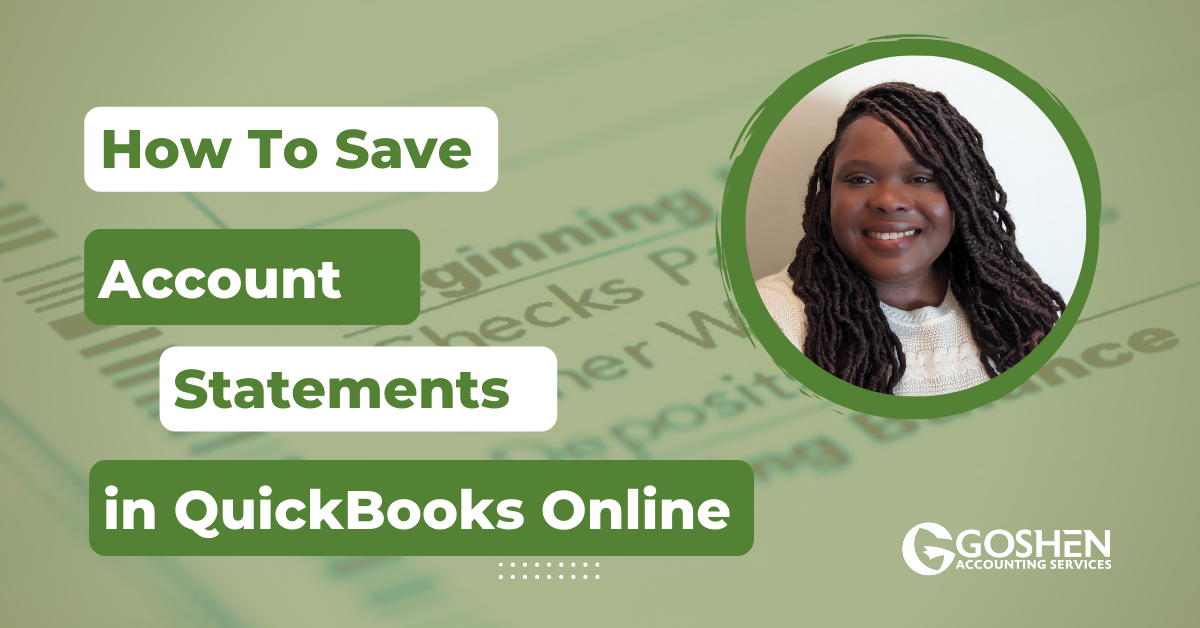

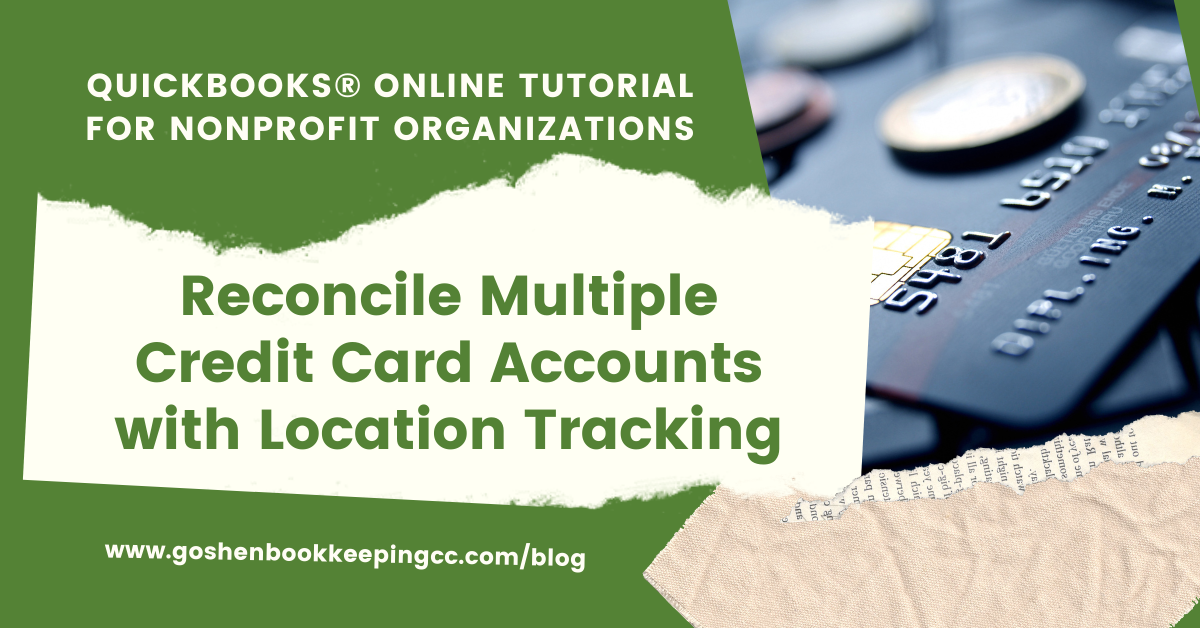














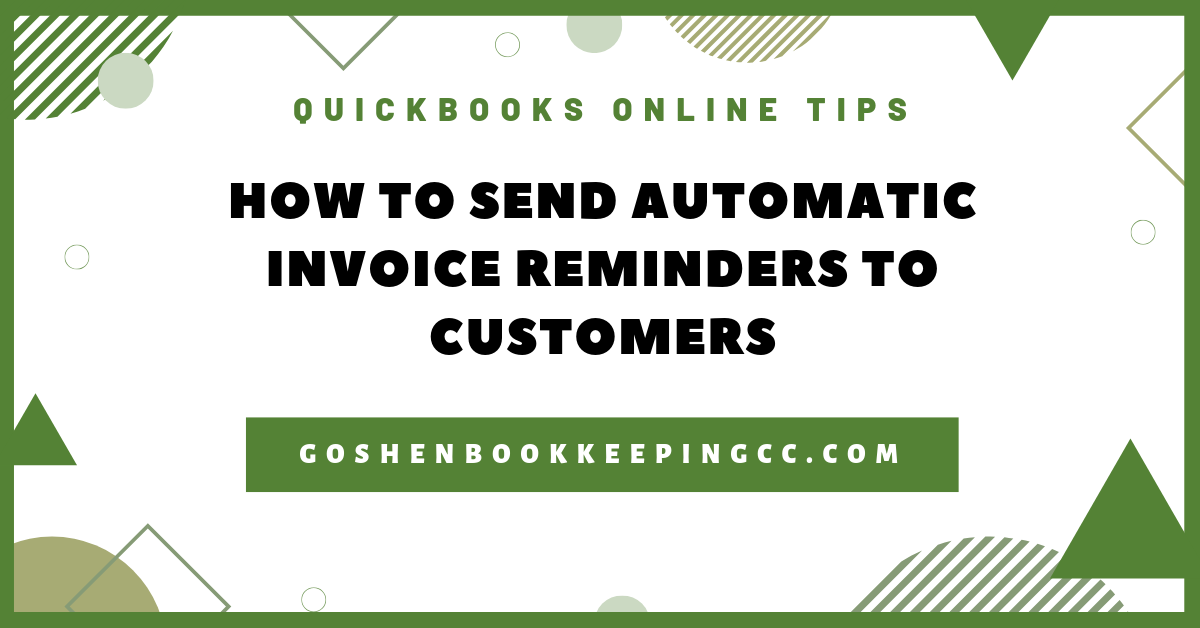
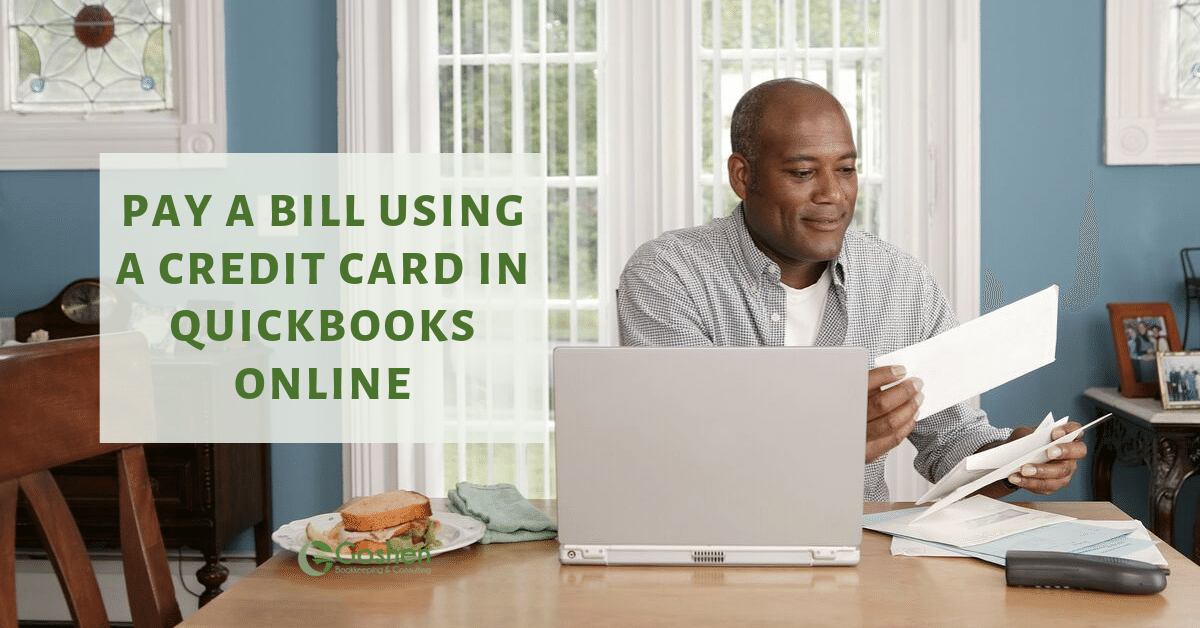
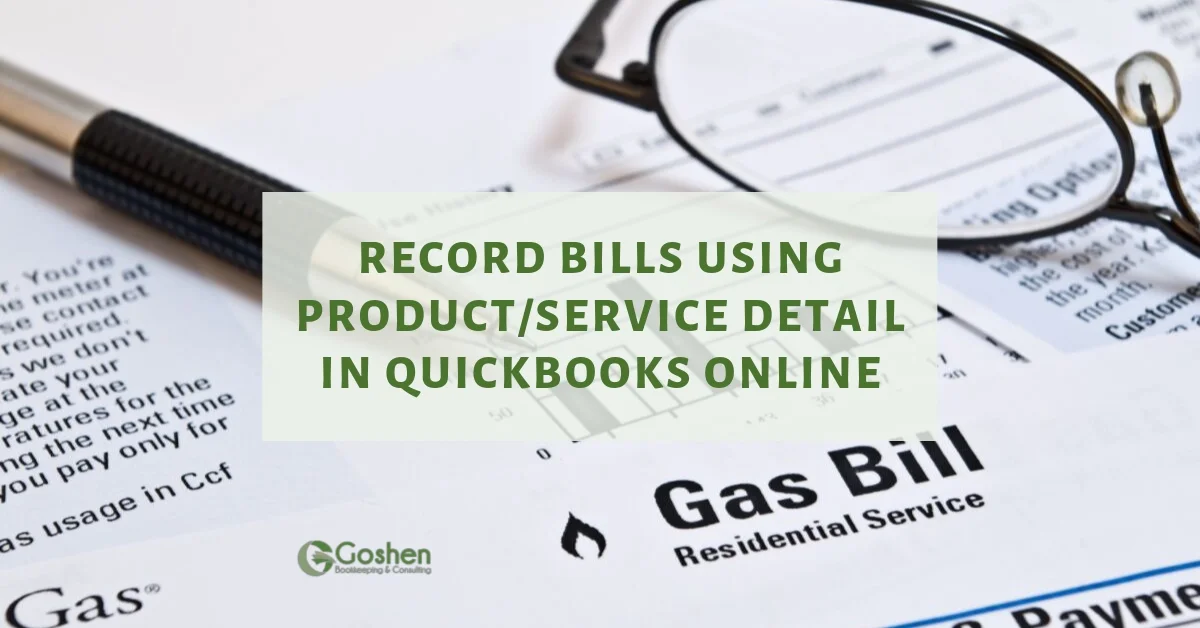

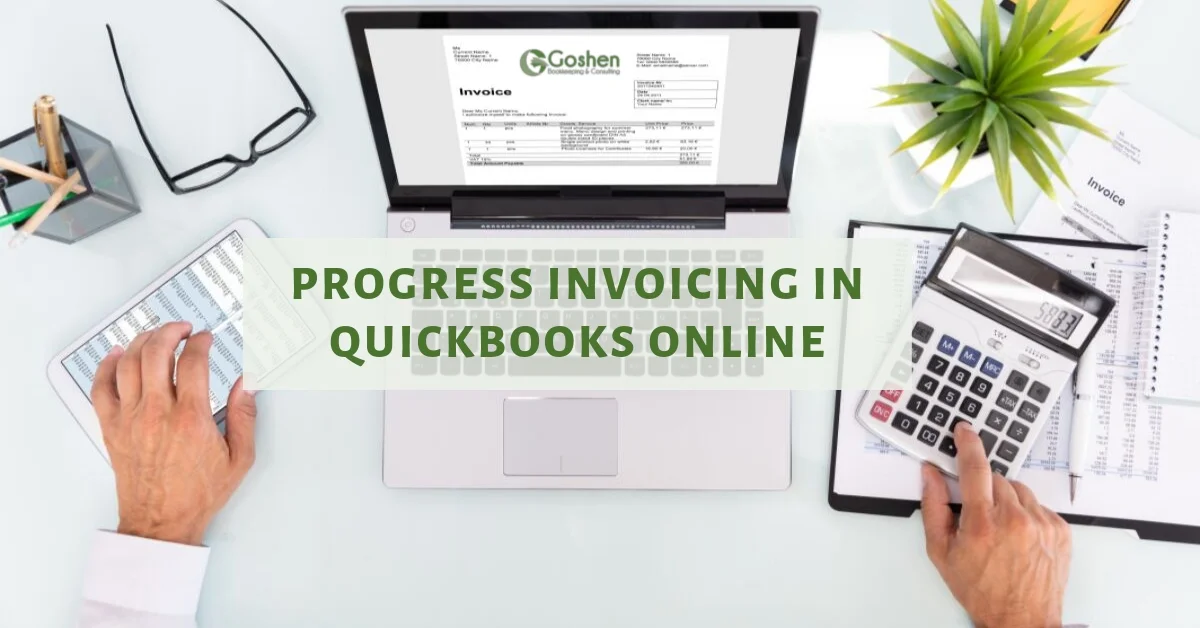




Recording the accrued unused paid time off balances as accrued expenses in QuickBooks Online can be done in six simple steps in QuickBooks Online. Recording the balances allows you to capture the expenses at the end of your organization’s fiscal year or calendar year.