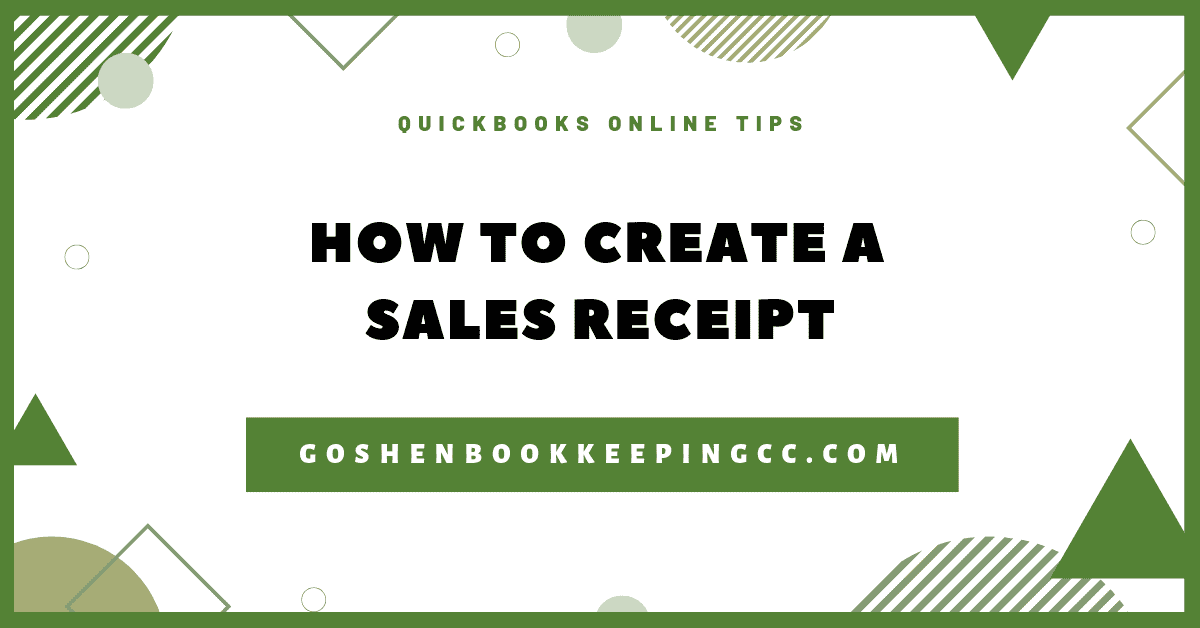Do you have customers that keep sending you NSF checks? Are you using journal entries to record returned sales receipt payments from customers?
The problem with using journal entries is you bypass the sales form and expense form when you record the transaction this way and it makes it harder to see which customer’s profile was impacted by the returned payment.
In this tutorial, I will show you how to record a returned sales receipt payment and the bank fee without using a journal entry.